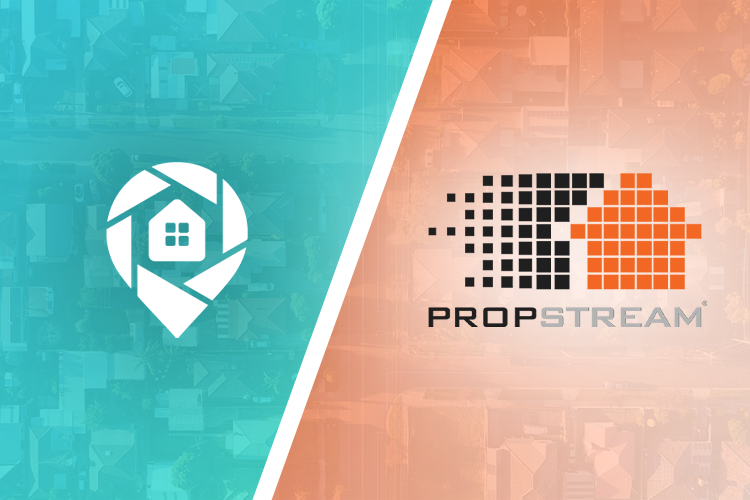
How Does DealMachine Compare to Propstream?

In this analysis, we reviewed DealMachine and PropStream feature by feature, including Driving for Dollars, List Building, Lead Management, and Marketing Outreach and have outlined our thoughts below. We took every measure to make this review unbiased. We started free trials of PropStream and DealMachine, tested both in the field and in the office.
DealMachine’s mission is to “Give Everyone the Power of Real Estate Investing™,” not to “give everyone the power of real estate investing as long as they’re using our platform.” We are committed to DealMachine, but above that, we’re committed to investors like you.
So, let’s dive in.
Driving for Dollars
Driving for Dollars is a pillar of both platforms, so we started our review driving for dollars.
We drove around the neighborhood near our office, looking to test key features, including the map functionality, the ease of use when finding, adding, and tagging properties as leads, and the amount of real estate data associated with a property. We also looked at the ease of sending mail, skip tracing, and reviewing comps. PropStream performed well on these attributes.
SIMILARITIES
To start our comparison, we went to PropStream’s Drive tab and selected “Just Drive,” the equivalent of DealMachine’s “Free Drive.” The map opened to our location, and we started driving. The route was tracked automatically; properties were highlighted when you tapped on them. A lead card appeared with the property information, and we could add the lead to our “Favorites” list, which can be sorted later.
At this point, we were able to add tags, access skip tracing, send postcards, and review comps. All this functionality is available on DealMachine with no significant differences.
PropStream’s other Drive option, “Set Filters and Drive,” is similar to DealMachine’s “Quick Filters,” where you can set filters that will bring attention to specific properties on the map. You also have the option to filter by property type, price range, bed/bath count, and more.
DIFFERENCES
PropStream has the “Opportunity” tab, which shows the estimated value of a selected property and a line graph detailing how the property’s value has performed over the previous five years. It also provided a monthly rent estimate and some mortgage information if it’s available. This is an excellent feature, particularly for Buy and Hold investors. PropStream also offers a Docs tab, where on the mobile app, you can purchase the Assessor’s Map for small fee, look at a Comparative Market Analysis, or the Property Comps. All of these are essential tools for investors.
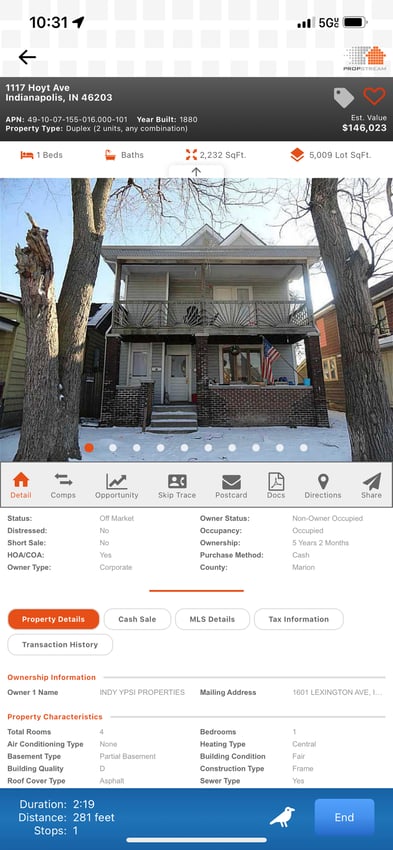
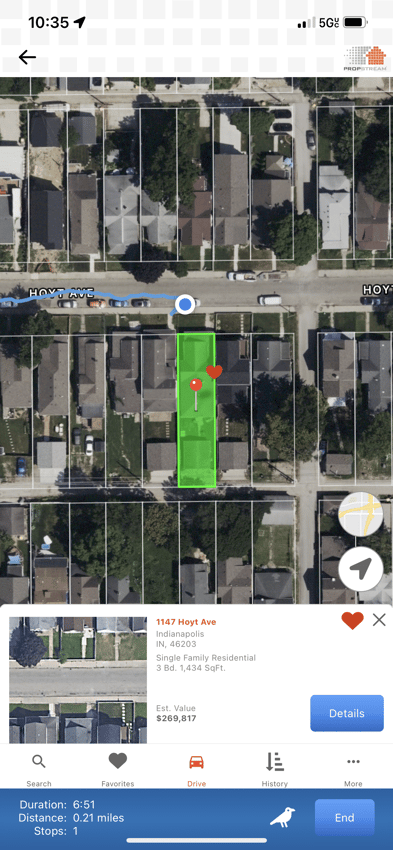
Skip tracing is fully accessible on PropStream’s mobile app. When you sign up for a free trial, PropStream provides $50 worth of credits that can be applied toward skip tracing. The process works instantly once you pay the $0.12 fee per search, and the app doesn’t charge you if no contact information is available. However, there still doesn’t appear to be an option to add credits directly through the mobile app.
This is a differentiation between PropStream and DealMachine. DealMachine is designed mobile-first, ensuring that all desktop functionality is also available on the mobile app. We do this for two reasons. First, to accommodate the speed of business—we give our members the tools to act immediately if they spot a potential deal. Second, our members are entrepreneurs. We want to ensure they have access to all of our tools wherever they are, without needing to wait until they're back at their office to take action. DealMachine also provides free skip tracing, with owner contact information being available instantly (but more on that in the Marketing Outreach section).
PropStream’s skip tracing on desktop worked fine, with a $0.12 fee per lead to skip trace which is a competitive price. If you’re looking to contact people during your drives, you’d need to add pre-paid credits to your account while on the desktop. DealMachine allows you to add credits on both desktop and mobile.
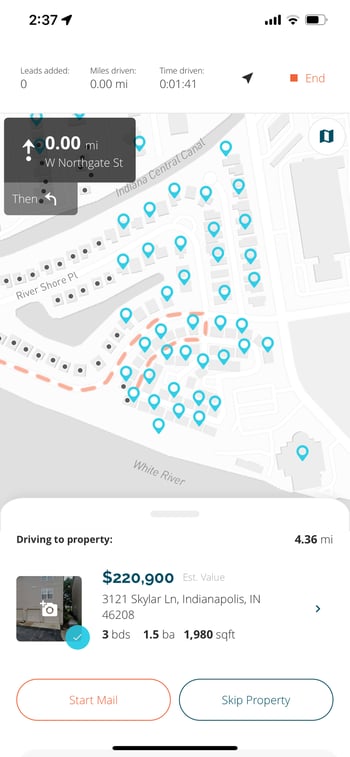
One of the most significant differences between these two platforms’ driving for dollars capability is DealMachine’s Route Planning feature. Both apps allow you to quickly set filters before or during your drive to see which nearby properties meet your investment criteria. However, DealMachine offers an additional feature that generates the optimal GPS route to these properties, so there is no guesswork involved. Just click and go. The routes you take can also be seen within the drive tab in DealMachine. This gives you greater insight and control over where you have been before and where you should go next.
With PropStream, you need to determine which route to take, which could be tricky depending on how properties are populated on the map after setting your filters. PropStream does offer a button to route to individual properties within the lead card, but it takes you out of the app into whatever native navigation app is on your phone.
Within this filtered drive mode that both apps offer, PropStream has a few filters that are missing from DealMachine, including the Bankruptcy and Divorce status filter.
Another difference is that PropStream offers slightly more data on each property. In 2023, DealMachine switched data providers, resulting in a sizeable upgrade in data quality and overall amount of property information. Even though DealMachine provides slightly less data, we provide all of the same decision-critical information to assess the property and contact the owner. PropStream’s lead cards immediately show you every possible thing you could want to know about the property, which may be overwhelming for someone just starting in real estate investing.
This might seem like an advantage for PropStream, but you could argue that most of this data isn’t necessary for finding a property or closing a deal. This information can be found for free using a site like Zillow if you were inclined to dig deeper and know something particular about a property.
DealMachine also has a robust Virtual Driving for Dollars feature, where you can use Google Street View to move around streets or neighborhoods precisely as you would in a car. (Save money on gas!) The property's condition on a virtual drive might not be as current as if you were physically driving, depending on how recently Google has updated their Street View photos (according to Business Insider, it’s anywhere from 1 to 3 years). This virtual option allows you to drive for dollars anywhere in the country, at any time, from your phone or laptop—a definite plus for DealMachine members.
Another D4D feature DealMachine has that sets us apart is the ability to take photos of properties and add them to your leads while driving. Using property photos increases direct mail response rates. DealMachine’s system generates a Google Street View image automatically, so if you’re too busy to stop for the photo while driving, you can add the image after you’re done with your drive. PropStream does not offer this feature, but it does give you a satellite view of the property and can populate photos for some of the leads.
SUMMARY
PropStream gets a slight edge here on providing slightly more data. However, the amount of information displayed could be overwhelming for newbies.
Overall, DealMachine wins this category for driving functionality, unlimited free skip tracing, and user convenience with additional driving features (such as Planned Route mode and Virtual Driving for Dollars). DealMachine is also the better option for quickly and efficiently adding multiple properties to your intended route.
.png?width=750&height=750&name=D4D%20Chart%20(3).png)
List Builder
The next feature we tested was list-building capabilities.
SIMILARITIES
Both apps allow you to build property lists with a set of custom parameters. Both apps allow you to filter by location, occupancy status, property characteristics, and MLS information. On both platforms, you can see a map preview of property locations to get an idea of how large of an area you’re pulling into your list.
DIFFERENCES
There are some differences in the approach to how you build your lists. PropStream functions like a database. Using the search bar, you first set the county, city, or zip parameters. Then you select other filters you want to employ, and you conduct a search. The leads appear on the right-hand side, and you can either choose to add them all or go through and select them individually. You can add these leads to lists you’ve created or make a new list each time you search.
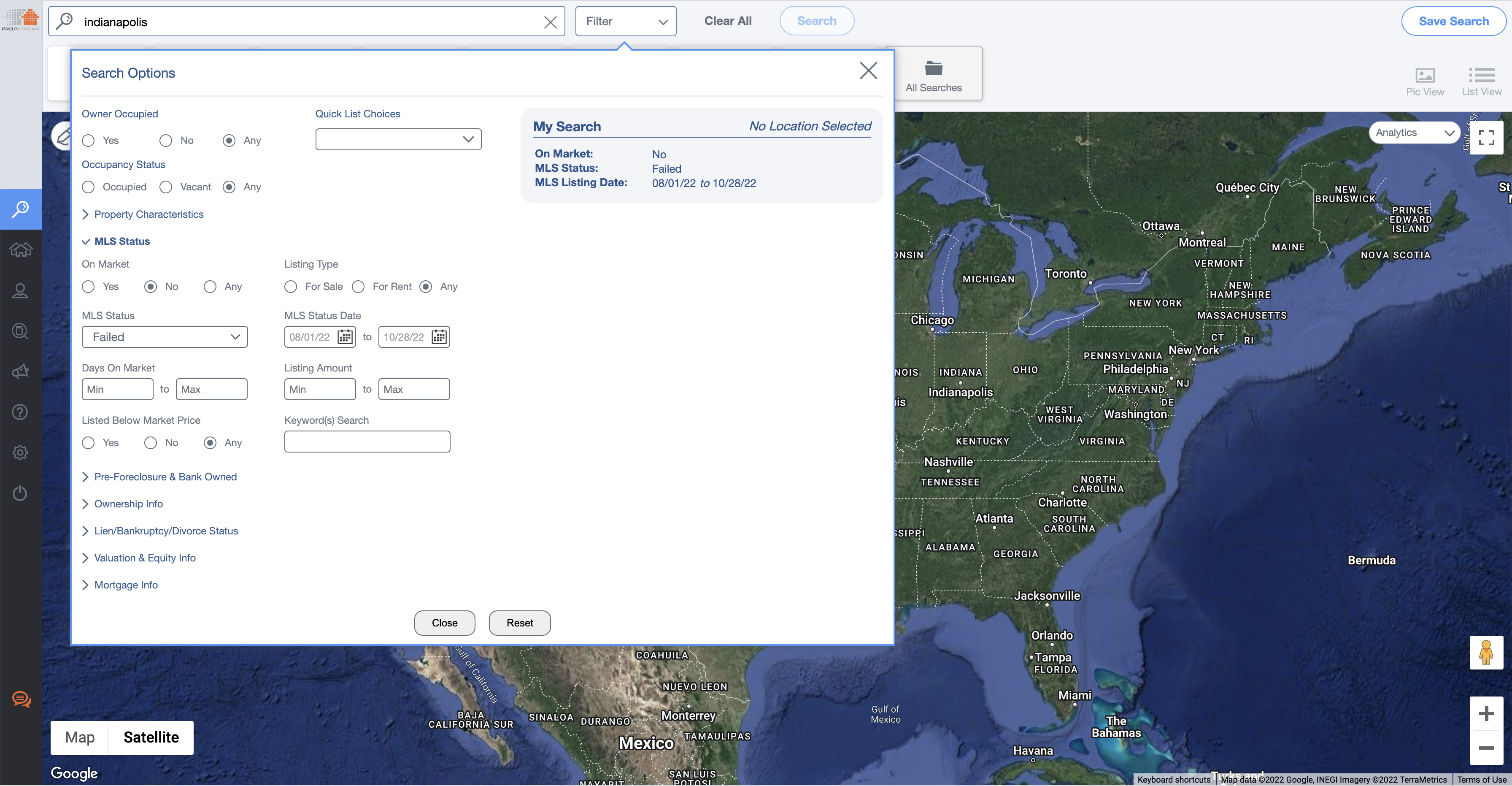
DealMachine’s approach feels less like a search engine. Inside the Map Tab, there's a button near the bottom that allows you to quickly build a list based on your current view. By default, every property that's in view on the map would be added to the list. To narrow down and determine which properties you'd like to be visually highlighted on the map (which are the properties that would be added to your list), DealMachine offers a choice between Quick Filters (common combinations of individual filters), Property Type, Bed/Bath, and the More button containing dozens of other individual filters. You could use combinations of any of these to dial in exactly what you're looking for, and zooming in or out increases/decreases the size of the area you're targeting resulting in a bigger or smaller list, respectively.
DealMachine has more advanced mapping functionality as it relates to list building. We allow you to draw custom areas on the map to pull leads within a particular area rather than just by the city, county, or zip code level. This drawing feature adds another dimension of customization to DealMachine's List Building function.
SUMMARY
PropStream allows you to look at the individual leads that come up from your search before adding them to a list that counts toward your monthly plan limit. This same process could be implemented with DealMachine using our map.
Both apps offer essentially the same process, but DealMachine takes the win here for the enhanced map functionality.
.png?width=887&height=575&name=List%20Building%20(1).png)
Lead Management
So far, we’ve covered the lead-generation tactics. What about after you’ve added your leads to your system? DealMachine and PropStream offer the same core functions, with slight differences that may be weighed differently depending on your investing strategy.
SIMILARITIES
Both platforms have a similar feel in your leads list. The list presents itself like a CRM, with columns detailing different aspects of each lead, such as lead status, owner information, and property information. Checkboxes on the left allow you to select leads individually or in groups. On both platforms, you can choose as many leads as you want and perform actions such as sending direct mail. You can filter your lead lists by specific parameters, and both platforms allow you to take leads and move them between lists. You can also import and export lists.
DIFFERENCES
When adding leads on the desktop in PropStream, you have the choice to add them to any list you’ve created or create a new one. However, on mobile, it only allows you to add them to your “Favorites” list. This feature is available on both DealMachine platforms.
Unsurprisingly, the same additional filters PropStream offers for their driving for dollars and list-building function can also be applied here, which is a nice thing to have when you’re looking to drill down particular aspects of your properties. DealMachine offers our same filters here as well, which again are highly comparable to what’s provided with PropStream, but you still don’t have quite the same level of specificity that can be achieved with the latter. Those filters include parameters such as liens/bankruptcy/divorce status, of which DealMachine currently only has lien data.
DealMachine offers a search bar function, which allows you to do a global search across your leads. Any keyword typed into this search bar could be applied to any field across the board, everything from Owner Name to MLS status to Property Tags. PropStream only allows you to search within individual columns; for instance, if you were searching for “Marion” in the county field, it would only pull properties with Marion as the county. If you were to do this exact search in DealMachine using the search bar, it would pull properties from that county and also search for Marion in other fields like address or owner name. This is helpful to those who may be looking to search for broader terms without knowing which column/parameter to search in.
PropStream has a cool "Contracts" feature with their leads, where you can assign contracts to properties in bulk or individually. This nifty feature gives you access to manage contracts you need with the click of a button. You can also generate a pdf of mailing labels to send your postcards or direct mail to these properties.
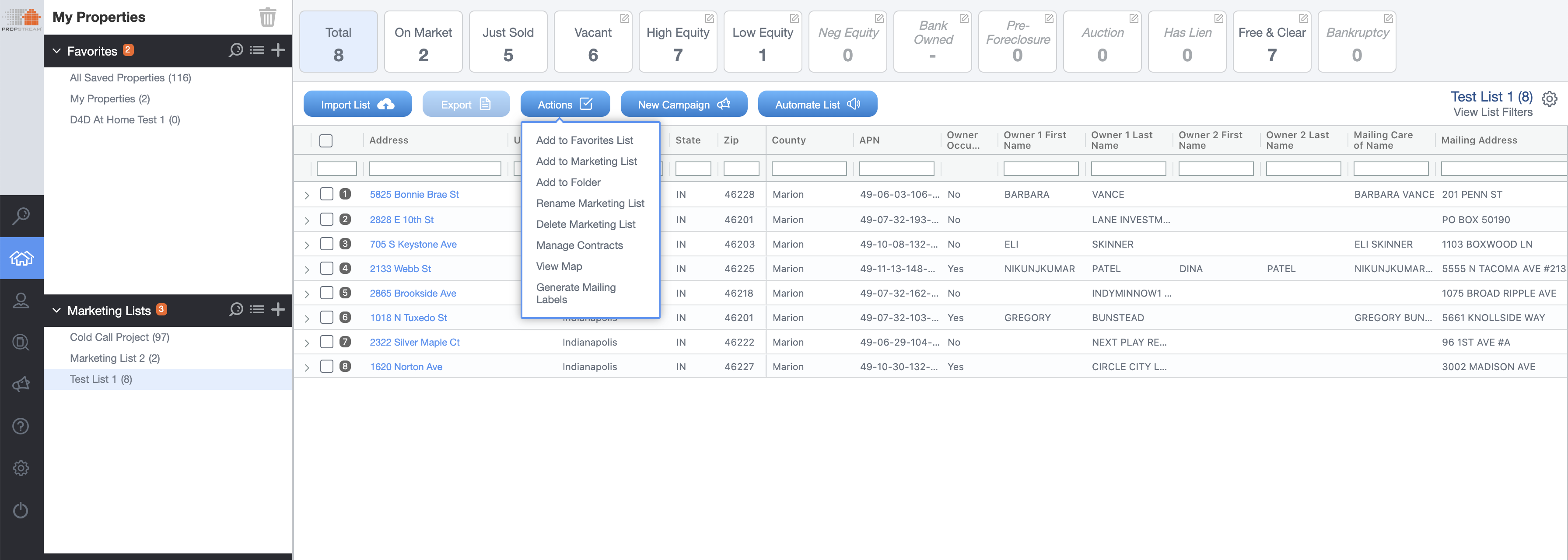
In terms of bulk actions, DealMachine has more functionality. With multiple leads selected, you can change the status of leads to move them through your pipeline, assign the lead owner on your team, or add/remove tags that help you categorize your properties. These are essential features to have, as it gives you more control over sorting through important aspects of your leads that PropStream does not offer. You also can’t filter your information by your tags or statuses.
PropStream has also introduced additional analysis features into their lead cards, such as a Rehab Calculator, an ADU calculator, as well as an Analysis button in the lead card. This opens up the window pictured below, where you can fill out highly detailed lead information to get an idea of what the numbers will look like and whether or not a given property is a worthwhile investment. This is a powerful tool for seasoned investors with a mind for data.

SUMMARY
This category is neck and neck — with the additional bulk customization features and the global search function offered by DealMachine, members have a little more control over how they structure and sort through their lead lists. PropStream, of course, has slightly more data and a function where you can add folders alongside your lists to sort your leads in their platform further. However, this doesn’t seem to outweigh the ability to move any number of leads through your sales pipeline by changing statuses or sorting deeper with pre-made or custom tags. PropStream also has advanced analysis tools that savvy investors would likely enjoy having in their arsenal.
.png?width=900&height=583&name=Lead%20Management%20(2).png)
Team Functions
Next, we investigated the ability to create and manage teams. This is an important feature to have as you scale your operation.
SIMILARITIES
Both apps allow you to add members with different designations, such as a driver versus a team member with desktop and mobile access.
DIFFERENCES
PropStream’s “My Properties” tab shows a folder detailing which properties were added by individual users, which is helpful. Within PropStream, if you go to the "More" tab and then to "Mobile Activity and Drive Log" you can see the routes driven previously within your account. This is helpful to see where you've been before, and crucial to helping you figure out where to go next.
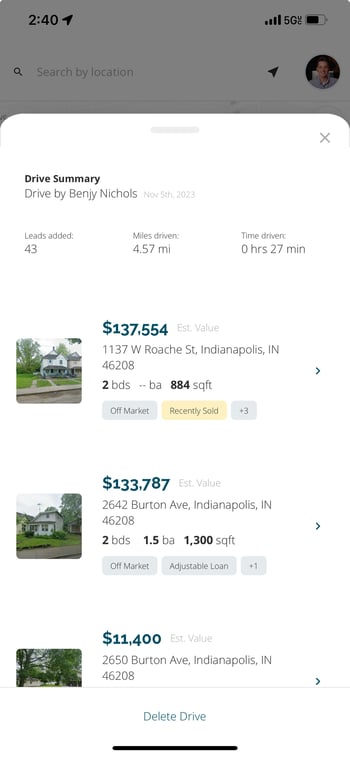
DealMachine offers specific information on drives, categorized by session. If you go to the Drive tab, it opens the map, which shows the routes that have been driven, and these routes change color based on how long ago they were driven. The right-hand side gives you a list of the driving sessions. For each session, DealMachine shows who did the drive on what date, the total hours driven, and the total miles. If you click into the session, you can see the leads added during the drive on that day. Aside from that, DealMachine also allows you to create and customize a special landing page specifically for recruiting drivers, which you could use to send to people wanting to apply or post directly in a job description.
SUMMARY
This one is a win for DealMachine, offering a little more capability and insight when monitoring your drivers’ productivity and ensuring things are up to par with your standards as a leader and business owner.
.png?width=900&height=583&name=Team%20Functions%20(5).png)
Marketing Outreach
For the last section of the analysis, we decided to look at both apps’ marketing outreach methods, as this is a crucial part of any real estate business. The main techniques we wanted to review were skip tracing and sending mail, alongside DealMachine's new AI-powered dialer, as neither platform offered a dialer or calling feature previously.
SIMILARITIES
Skip tracing is a prominent feature within both apps. Both platforms offer comparable owner information, including names, addresses, phone numbers, and email addresses. In terms of mail marketing, both apps bolster an in-depth postcard design system, where you can customize design elements such as colors, text, and overall layout. With both platforms, you can use a pre-made mailer, edit various templates, or completely customize your mailers from scratch. They also provide dedicated sections where you can create and manage your mail campaigns.
DIFFERENCES
In late 2023, DealMachine introduced an unprecedented feature: Unlimited Contact Info. This update eliminated the need for skip tracing, offering all owner information for every lead right inside the lead card, even for properties you haven't added yet. Alongside this, DealMachine introduced Contact Cards, which provide detailed information on each owner, how many properties they own, connected family members, and more.
Another significant update is the release of DealMachine's AI-Powered Dialer. Unlike PropStream, which does not offer a dialer, DealMachine's AI-Powered Dialer includes outbound and inbound calls, AI-enabled assistance, and call tracking. The dialer leverages a rotating pool of numbers to avoid being labeled as spam, provides real-time transcription, and even features sentiment analysis to guide the user through conversations. This allows for hands-off, AI-supported outreach, offering a more sophisticated follow-up system compared to traditional call methods.
To test the quality of skip tracing, I looked at the same lead from my neighborhood through both platforms. The information returned by PropStream included one address, three cell numbers (one listed as Do Not Call), four landline numbers, and three email addresses. DealMachine provided one address, four phone numbers, and two email addresses. Some of the contact info matched between the two apps. PropStream provided more numbers and emails, but DealMachine's data offered slightly more detailed insights for each phone number. While more numbers can seem beneficial, poor data quality may lead to dead-end phone calls, wasting valuable time. It's also important to note that this was just one lead — there is likely other properties where DealMachine has more data, and vice versa.
When it comes to marketing campaigns, DealMachine’s mail sequences are more comprehensive. You can customize campaigns with multiple steps rather than the one-off mail campaigns offered by PropStream. This means that with DealMachine, you can set up an automated campaign that continuously sends repeat mail without the need for constant monitoring. Additionally, DealMachine provides a calendar view showing when mail was sent, how much was sent, the cost of your marketing efforts, and the status of each lead. PropStream’s mail system is more simple, displaying only the date the campaign started, the total number of recipients, and postcards sent.
With DealMachine’s deep integration of the AI-Powered Dialer, users gain even more control over outreach efforts, making it easier to stay on top of lead communications, both via mail and phone, all within the same platform.
SUMMARY
When it comes to marketing outreach, DealMachine's system is more comprehensive. Both platforms allow you to customize mailers, but DealMachine takes it a step further by offering multi-step automated mail campaigns. This feature enables users to set up repeat mailings that run on autopilot, requiring minimal oversight, giving you more time to focus on finding more leads. DealMachine also provides detailed insights into your campaigns, including a calendar view, spending data, and the status of each lead, giving you a better understanding of your marketing effectiveness.
Moreover, with the addition of the AI-Powered Dialer, DealMachine now offers both outbound and inbound calls, enhanced by AI-enabled assistance. Features like real-time transcription, sentiment analysis, and AI voicemail personalization in your own voice further streamline your outreach efforts. These tools provide a hands-off approach to both mail and phone marketing, giving DealMachine users more control, automation, and actionable insights compared to PropStream.
.png?width=900&height=583&name=Team%20Functions%20(4).png)
Customer Service
Customer service is crucial, especially with such advanced applications. This is something that DealMachine has heavily invested in, with a skilled and committed team of people working hard to ensure our customers’ needs are taken care of as quickly and efficiently as possible. In fact, amongst our members, this is a common point of praise, with investors even calling out our reps by name in their reviews. We have an in-app chat function where you can get help in less than 5 minutes, and I know our team does a fantastic job of handling support tickets and bugs.
I have inside knowledge of how dedicated our team is to our customer's success. I don’t have the same understanding of what goes on behind the scenes in PropStream, but I have my own experience of being a “customer” within their app, and I can see app reviews.
Unfortunately, I ran into some issues with PropStream’s chat support. Despite trying several times, I was only met with a spinning wheel, and the chat never loaded, even after waiting for several minutes. As a result, I had to call their phone support, which, to their credit, was friendly and helpful. I was able to cancel my free trial over the phone with no hassle.
At the time of updating this review, DealMachine takes this category by a long shot. PropStream reviews are at 3.3 stars on the App Store, with 146 reviews. They have similar numbers on Google Play Store, with 3.5 stars and 139 reviews. DealMachine, on the other hand, has 4.8 stars with over 4,900 reviews on the App Store. On Google Play Store, DealMachine has 4.8 stars with over 1,800 total reviews. Those numbers speak for themselves.
Conclusion
If you’ve read this far, you probably have a good sense of how these two apps compare. Let me break it down for you:
Driving for Dollars functionality is strong in both PropStream and DealMachine. DealMachine’s additional features, like Planned Route Mode and Virtual Driving for Dollars, give it an edge by adding more speed and convenience. PropStream’s driving feature is reliable, smooth, and easy to use without much guidance, and it does provide slightly more property data upfront. However, DealMachine’s driving features feel more fine-tuned and efficient, making it the better option for investors who want added control and faster results.
In List Building, both apps are closely matched. PropStream offers a wider range of filters, giving it a slight lead in terms of data specificity. However, DealMachine's ability to draw custom shapes on the map for pinpoint targeting adds another layer of precision that some investors will find invaluable. This feature gives DealMachine the flexibility to build lists with more granular control.
When it comes to Lead Management, DealMachine pulls ahead slightly. While both platforms offer similar core functions, DealMachine provides more customization options and a global search function, making it easier to navigate and manage large lead lists. The Team Management features are also more advanced in DealMachine, giving users better oversight of their drivers and team members.
Marketing Outreach is another clear win for DealMachine. While PropStream offers unique features like website creation and email campaigns, DealMachine excels with its more detailed mail tracking system, including a mail queue, issue alerts, and automated multi-step mail campaigns. Additionally, DealMachine’s introduction of Unlimited Contact Info eliminates the need for skip tracing and provides all owner information instantly, with no extra cost. The inclusion of the AI-powered dialer adds even more value, offering advanced features like outbound and inbound calls, real-time transcription, sentiment analysis, and AI-assisted voicemails. These innovations give DealMachine users a comprehensive toolset for both mail and phone outreach.

About Benjy Nichols
Benjy has been a media specialist at DealMachine for the last 2.5 years. He produces, writes, shoots, and edits our media content for our member's DealMachine and Real Estate education.



